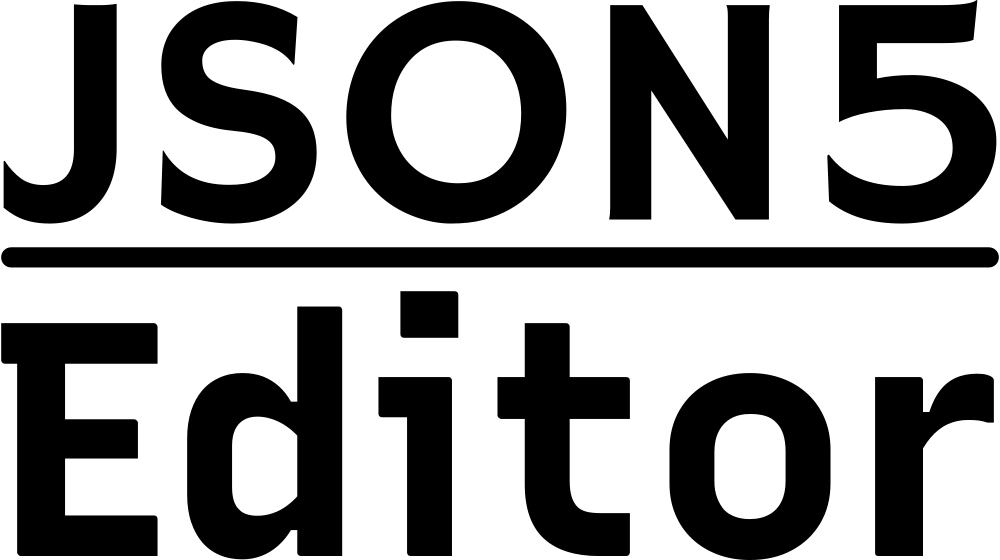Loading JSON Formatter...
JSON5 Editor: Making JSON5 Data Editing Easier and More Accessible
Abstract
JSON5 is a more relaxed and developer-friendly version of the popular JSON (JavaScript Object Notation) format. It includes several new features and syntax improvements that make it easier to write and read than JSON. With the JSON5 Editor, developers can easily edit and manipulate JSON5 data to improve its readability and accessibility.
JSON5 Editor is a web-based tool that allows developers to edit JSON5 data in a more user-friendly way. The tool provides a user interface that makes it easy to create, modify, and delete JSON5 data. The editor also includes features like syntax highlighting, auto-completion, and error highlighting to make JSON5 data editing more efficient and error-free.
Features of JSON5 Editor
- User-Friendly Interface: JSON5 Editor provides a user-friendly interface that makes it easy to create, modify, and delete JSON5 data.
- Syntax Highlighting: JSON5 Editor highlights the different parts of JSON5 data in different colors, making it easier to identify the different components of JSON5 data.
- Auto-completion: JSON5 Editor provides auto-completion suggestions to help users write JSON5 data faster and with fewer errors.
- Error Highlighting: JSON5 Editor highlights syntax errors in JSON5 data in real-time, making it easier for users to identify and fix errors.
- Multiple Formats: JSON5 Editor can edit JSON5 data in different formats, including compact, pretty, and minified formats.
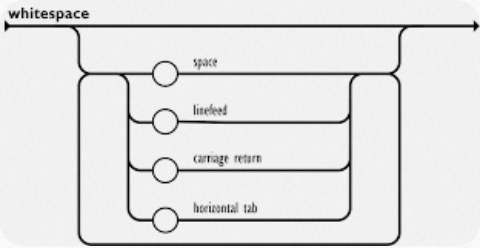
Benefits of using JSON5
- Improved Readability: JSON5 is designed to be more human-readable than JSON, with features like support for comments, trailing commas, and single-quoted strings.
- Flexibility: JSON5 is more flexible than JSON, allowing developers to use more relaxed syntax rules that are easier to work with.
- Easier to Write: JSON5 is easier to write, with fewer syntax restrictions than JSON.
- Improved Collaboration: JSON5's improved readability and flexibility make it easier for developers and non-technical users to collaborate on JSON5 data.
- Familiarity: JSON5 is based on JSON, so developers who are familiar with JSON can easily learn and work with JSON5.
JSON minification is a simple but effective way to optimize your JSON files for faster loading.
JSON minifier is a tool that helps you to reduce the size of your JSON code by removing unnecessary whitespace, comments, and other non-essential characters. This is useful when you need to send large amounts of data over the network, as it reduces the amount of bandwidth required.
A JSON validator is a tool that checks whether a JSON file is valid or not.
JSON validator is a tool that checks the syntax of your JSON code to ensure that it is valid. It checks for common errors such as missing brackets, commas, and quotes. It also validates the data types and ensures that they are correctly formatted. A JSON validator can identify errors, missing or extra characters, and other formatting issues that may cause problems. Validators can be used to ensure that data is transmitted correctly, and that web applications consuming JSON data are able to handle it properly. Many programming languages and tools include built-in JSON validators, and there are also many online validation tools available for free.
JSON Schema is a JSON-based format for describing the structure of JSON data.
JSON Schema is a tool that allows you to define the structure and validation rules for your JSON data. It defines a schema that can be used to validate JSON data and ensure that it conforms to a specific format. This is useful when you are working with large amounts of data and need to ensure that it is correctly formatted.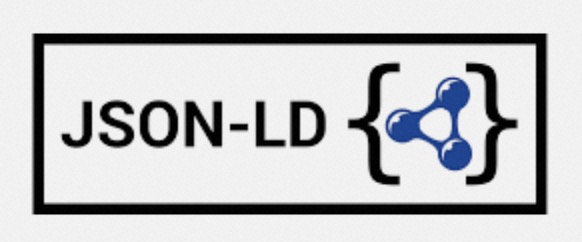
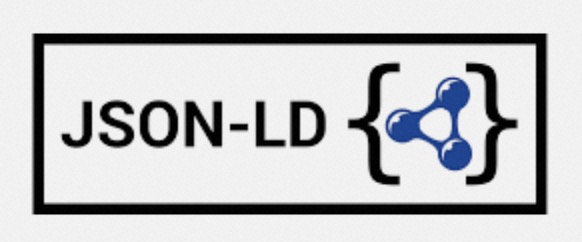
JSONC is the Simplified Version of JSON with Comments.
By default, the JSON format does not support comments. However, various developers have sought to add comment support to JSON, resulting in the creation of JSONC. With JSONC, you can improve the efficiency of data transmission in web applications and optimize network performance.
The lack of support for comments makes it difficult for developers to understand the purpose and structure of the data, leading to potential errors and confusion. This is where JSONC comes in. JSONC is a simplified version of JSON that allows comments and unquoted values delimited by whitespace.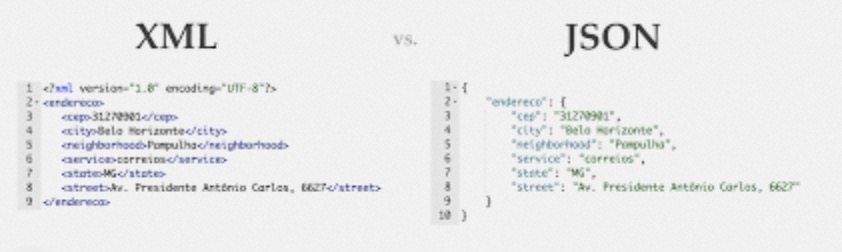
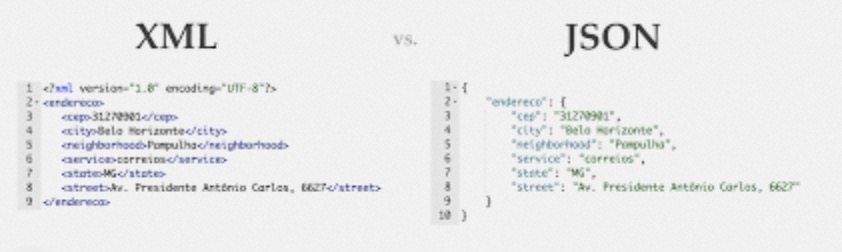
JSONC is a useful tool for developers who want to enhance the readability of their JSON data. With its support for comments and unquoted values, JSONC provides a simplified version of JSON that is easy to read and understand, while still maintaining the same structure and format. Give it a try and see how it can improve your development workflow!
Conclusion
JSON5 Editor is a valuable tool that improves the efficiency and accuracy of JSON5 data editing. Its features and benefits make it a preferred choice for developers working with JSON5 data. JSON5 is more flexible, easier to write and read, and has improved collaboration features than JSON. So, start using JSON5 today and improve your data editing and readability.